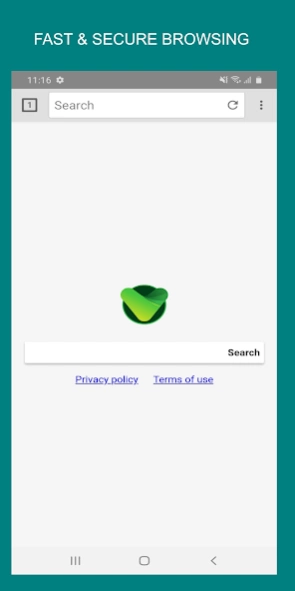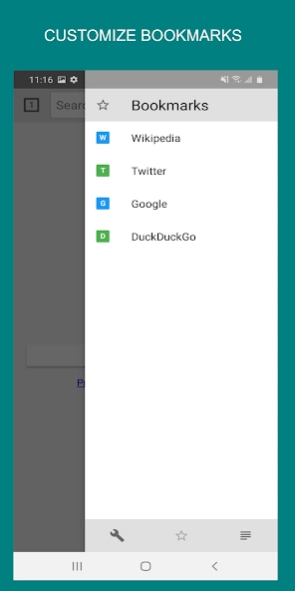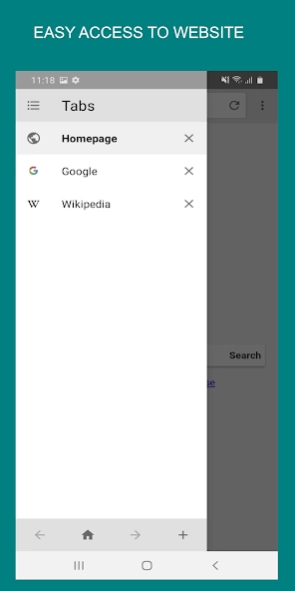Vero Browser - Light Browser 5.1.0
Free Version
Publisher Description
Vero Browser - Light Browser - Vero Browser brings you the most light & powerful browser in modern technology.
Vero Browser focuses on functionality while maintaining a minimalist yet slick design. It does away with the unnecessary bloatware that comes with the more mainstream web browsers. It’s optimized to run smoothly on any device capable of surfing the internet without interference. Vero Browser also features all the necessary tools you’ll need in surfing the web. It has Bookmarks, Search History, Search Suggestions, and of course, all the available Search Engines! Vero Browser ensures that users can search the web as efficiently as possible– making it the best web browser for a busy bee.
A Light Web Browser For Everyone
Another browsing aspect Vero Browser places priority on is its speed. Vero Browser also has a more reliable Incognito Mode so trackers won’t get your internet footprint. Browse the web safely and worry-free using this efficient and secure web browser.
Finally, the best part about Vero Browser is that it’s open-source. Users and the community will be able to chip in improvements and upgrades for the app. It’s a web browser that hopes to be improved for the people, by the people.
About Vero Browser - Light Browser
Vero Browser - Light Browser is a free app for Android published in the Telephony list of apps, part of Communications.
The company that develops Vero Browser - Light Browser is Diversify Media, Inc. The latest version released by its developer is 5.1.0.
To install Vero Browser - Light Browser on your Android device, just click the green Continue To App button above to start the installation process. The app is listed on our website since 2021-12-17 and was downloaded 2 times. We have already checked if the download link is safe, however for your own protection we recommend that you scan the downloaded app with your antivirus. Your antivirus may detect the Vero Browser - Light Browser as malware as malware if the download link to com.verobrowser is broken.
How to install Vero Browser - Light Browser on your Android device:
- Click on the Continue To App button on our website. This will redirect you to Google Play.
- Once the Vero Browser - Light Browser is shown in the Google Play listing of your Android device, you can start its download and installation. Tap on the Install button located below the search bar and to the right of the app icon.
- A pop-up window with the permissions required by Vero Browser - Light Browser will be shown. Click on Accept to continue the process.
- Vero Browser - Light Browser will be downloaded onto your device, displaying a progress. Once the download completes, the installation will start and you'll get a notification after the installation is finished.